In the modern digital age, online privacy and security have become paramount. One of the effective ways to safeguard your online presence and enhance your browsing experience is by using a proxy server. This article aims to provide a comprehensive guide on how to set up a proxy server in the Microsoft Edge browser. Whether you are a novice or an experienced user, this step-by-step tutorial will help you configure a proxy server to ensure secure and private browsing.
How to Set Up a Proxy in Microsoft Edge Browser
Prior to setup, you must have a proxy server. If you don’t have one, you can utilize the services of Proxy5.net. This service delivers high-quality proxy servers that are easy to set up and perfectly compatible with Microsoft Edge. Setting up a proxy in Microsoft Edge is a straightforward process that can be done in a few easy steps. Follow the detailed instructions below to configure your proxy settings:
Step 1: Open Microsoft Edge
Launch the Microsoft Edge browser by clicking on its icon on your desktop or searching for it in the Start menu.
Step 2: Access Settings
Click on the three horizontal dots (menu) located at the top right corner of the browser window to open the drop-down menu. From the menu, select “Settings“.
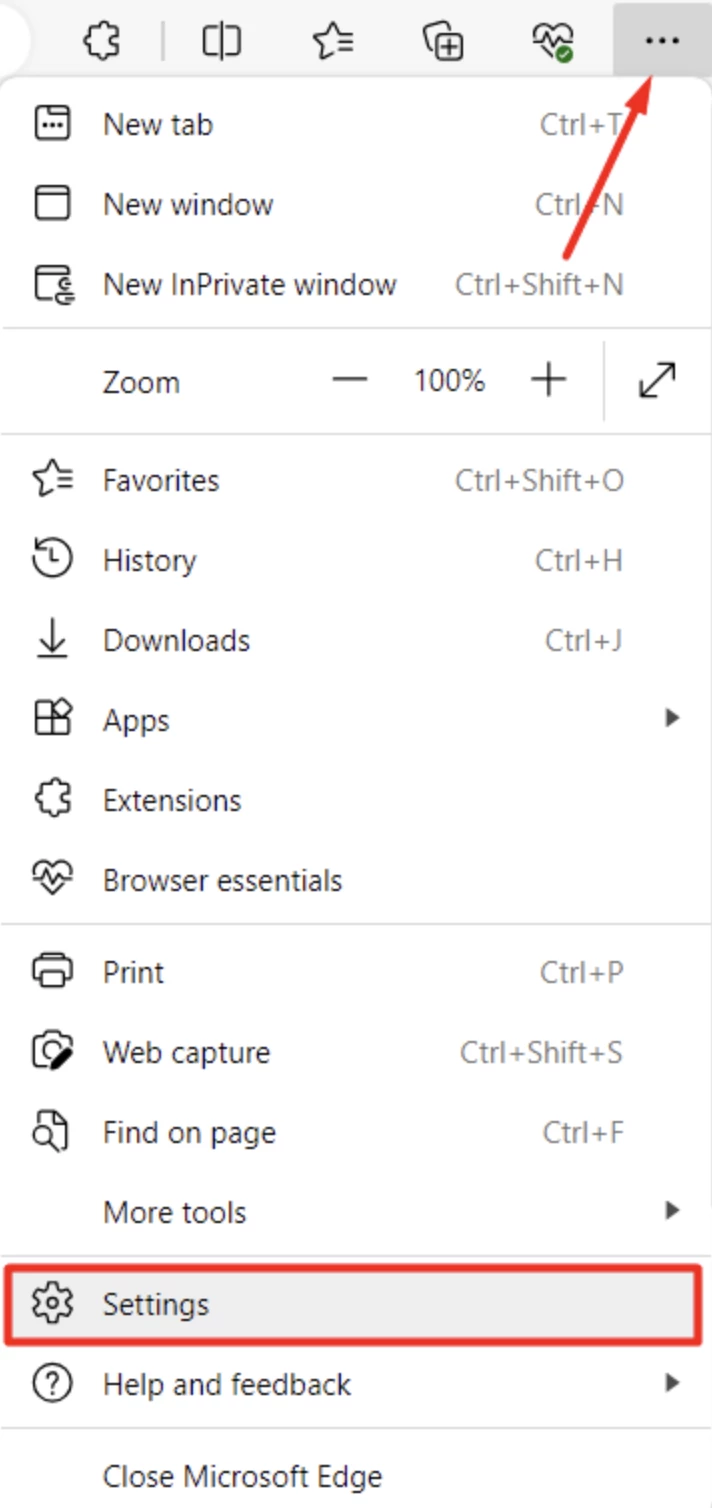
Step 3: Open System Settings
In the Settings menu, scroll down and click on the “System and performance” tab. This will open the system settings for Microsoft Edge.
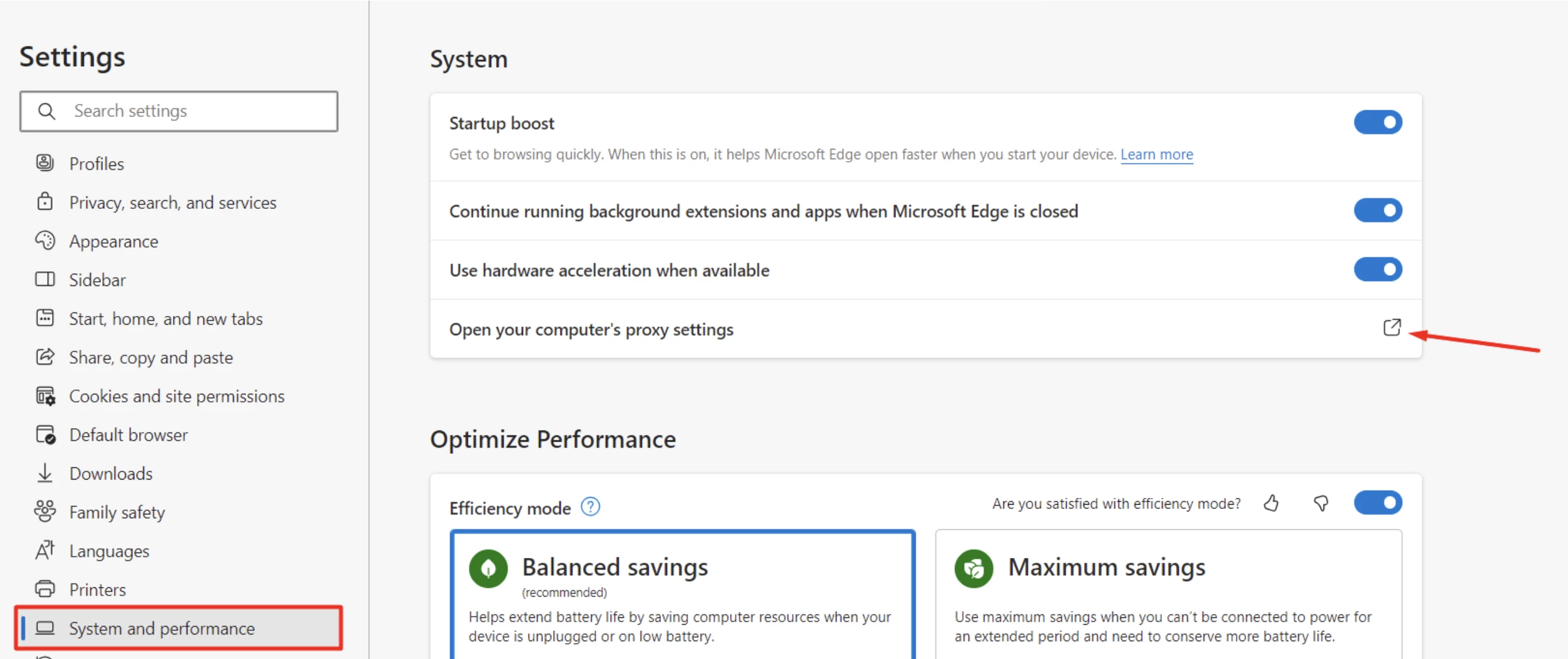
Step 4: Open Proxy Settings
Within the System settings, locate and click on the “Open your computer’s proxy settings” option. This will redirect you to the Windows Proxy settings.
Step 5: Configure Proxy Settings
In the Windows Proxy settings, you will see two sections: “Automatic proxy setup” and “Manual proxy setup“.
Automatic Proxy Setup
- Toggle the “Automatically detect settings” switch to “On“.
- If you have a script address, toggle the “Use setup script” switch to “On” and enter the script address provided by your proxy service.
Manual Proxy Setup
- Toggle the “Use a proxy server” switch to “On“.
- Enter the proxy server address and port number in the respective fields.
- If the proxy server requires authentication, enter your username and password in the appropriate fields.
- Click on the “Save” button to apply the settings.
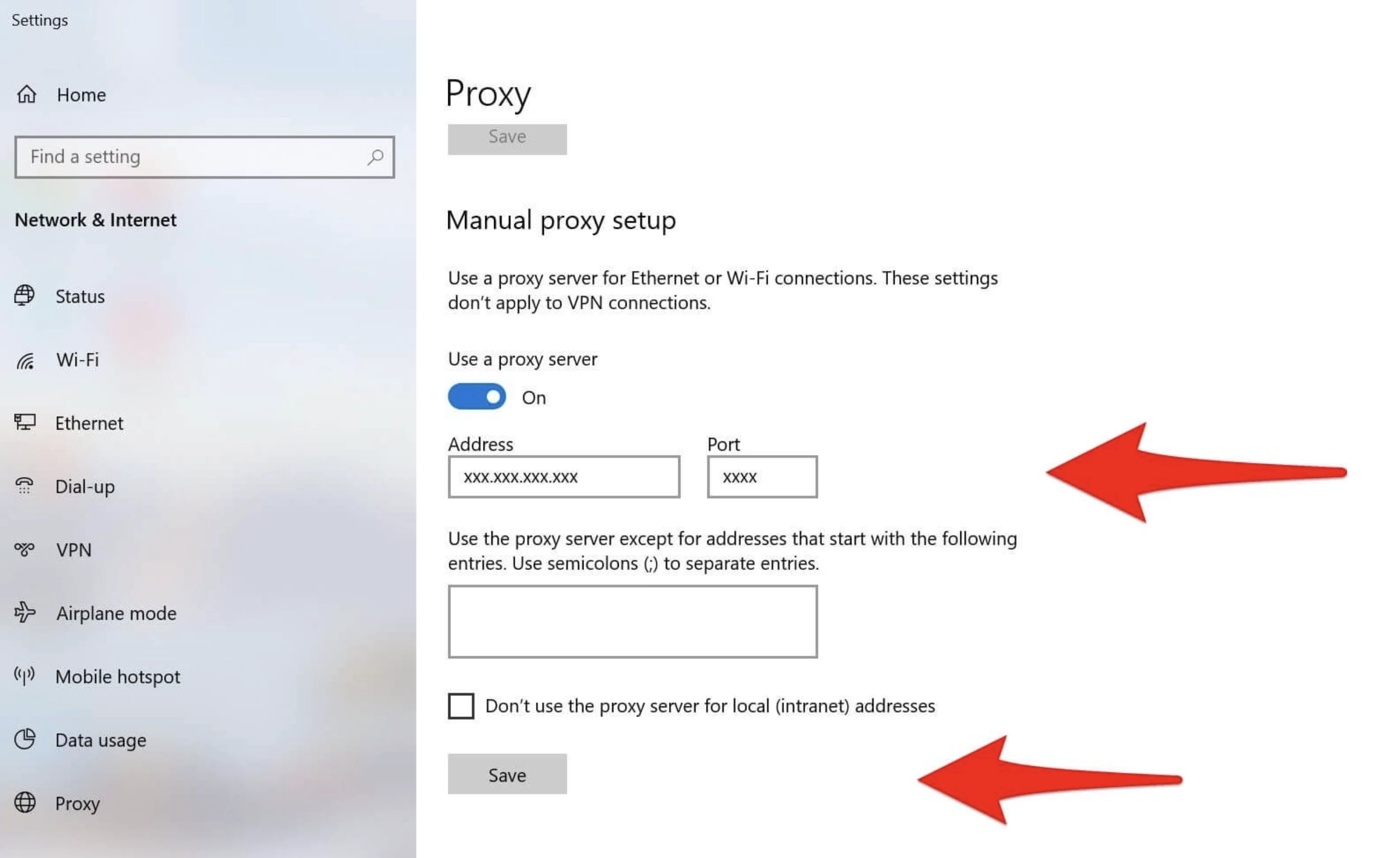
Step 6: Verify Proxy Settings
After configuring the proxy settings, it is essential to verify that the proxy is working correctly. Open Microsoft Edge and visit a website to ensure that the proxy server is routing your internet traffic.
Advantages of Setting Up a Proxy in Microsoft Edge
Setting up a proxy server in your browser offers several benefits that enhance your browsing experience. Here are some of the key advantages:
- Enhanced Privacy and Security. Using a proxy server helps mask your IP address, making it difficult for websites and hackers to track your online activities. This adds an extra layer of security and protects your personal information from being exposed.
- Access to Geo-Restricted Content. A proxy server allows you to bypass geographic restrictions and access content that may be blocked in your region. This is particularly useful for streaming services, online gaming, and accessing websites with region-specific content.
- Improved Browsing Speed. Some proxy servers are designed to cache frequently accessed web pages, which can significantly improve your browsing speed. By storing copies of web pages, the proxy server can deliver content faster, reducing load times.
- Control Over Internet Usage. Proxies enable organizations and individuals to monitor and control internet usage. This is beneficial for parents who want to manage their children’s online activities or businesses that need to regulate employee internet access.
- Bandwidth Savings. Proxies can compress data before sending it to your browser, reducing the amount of bandwidth used. This is particularly advantageous for users with limited internet data plans.
- Bypassing Network Restrictions. In environments with strict network policies, such as schools or workplaces, proxies can help bypass restrictions and provide access to blocked websites and services.
- Anonymity. Proxies offer a level of anonymity by hiding your true IP address and location. This is useful for users who want to browse the web without revealing their identity.
In conclusion, setting up a proxy server in Microsoft Edge can provide numerous benefits, enhancing both your security and browsing experience.
How Users Utilize Proxies for Microsoft Edge
Proxies are versatile tools used in various scenarios to achieve different objectives. Here are some common ways users utilize proxies in the Microsoft Edge browser:
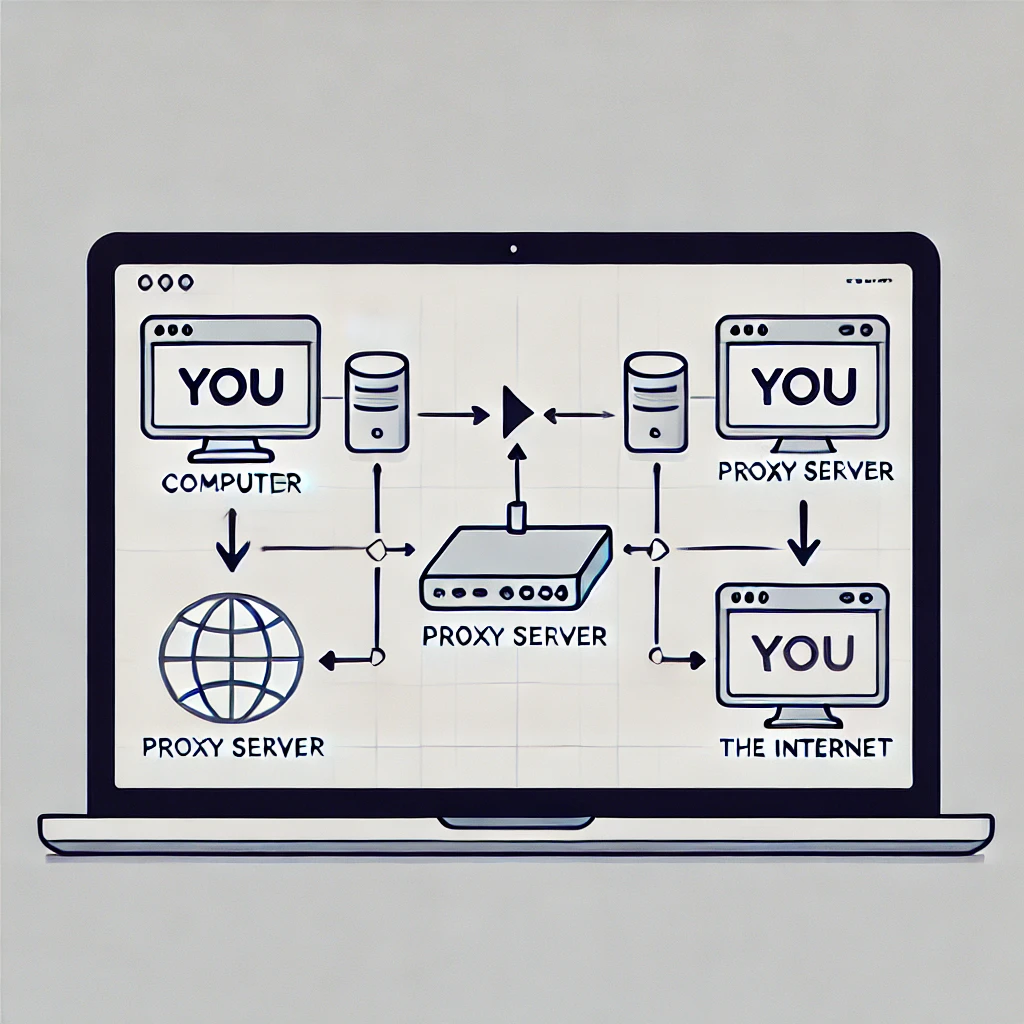
- Accessing Restricted Websites. Users often use proxies to access websites that are blocked or restricted in their region. This is especially useful for accessing streaming services, social media platforms, and news websites.
- Enhancing Online Security. Proxies provide an additional layer of security, protecting users from cyber threats and malicious websites. They help in masking IP addresses and encrypting internet traffic.
- Conducting Market Research. Businesses and marketers use proxies to gather market data, conduct competitor analysis, and perform web scraping without revealing their identity.
- Managing Multiple Social Media Accounts. Proxies allow users to manage multiple social media accounts simultaneously without risking bans or suspensions. This is crucial for social media marketers and influencers.
- Bypassing Censorship. In countries with strict internet censorship, proxies enable users to bypass government restrictions and access free and open internet.
- Testing and Development. Developers and testers use proxies to simulate different user environments and test websites or applications from various locations around the world.
- Online Shopping and Travel Booking. Proxies can help users find better deals on online shopping and travel booking websites by allowing them to access region-specific prices and discounts.
- Streaming and Gaming. Gamers and streamers use proxies to reduce latency and improve connection speeds, providing a smoother online gaming and streaming experience.
- Protecting Personal Information. Proxies help users protect their personal information by hiding their IP addresses and preventing tracking by websites and advertisers.
- Avoiding Bandwidth Throttling. Proxies can help users avoid bandwidth throttling by their internet service providers, ensuring consistent and fast internet speeds.
In summary, proxies are invaluable tools used for a variety of purposes, from enhancing security to accessing restricted content and improving online experiences.
Choosing Between Paid and Free Proxy Servers
When selecting a proxy server for Microsoft Edge, you have the option to choose between paid and free proxies. Each type has its advantages and disadvantages, which are important to consider before making a decision.
Free Proxy Servers
Advantages:
- Cost-Effective: Free proxies are available at no cost, making them accessible to everyone.
- Easy to Find: There are numerous free proxy servers available online, providing a wide range of options.
- Good for Casual Use: Suitable for users who need a proxy for occasional browsing or basic tasks.
Disadvantages:
- Limited Features: Free proxies often come with limited features and slower speeds.
- Security Risks: Free proxies may lack robust security measures, making them vulnerable to cyber threats.
- Unreliable Performance: Free proxies may suffer from frequent downtime and inconsistent performance.
- Privacy Concerns: Some free proxies may log user data and sell it to third parties, compromising privacy.
Paid Proxy Servers
Advantages:
- High Performance: Paid proxies offer faster speeds and reliable performance.
- Enhanced Security: They come with advanced security features to protect your data and privacy.
- Customer Support: Paid proxy services provide customer support to help with any issues or queries.
- Multiple Locations: Access to proxy servers in multiple locations worldwide.
- No Advertisements: Paid proxies do not display ads, ensuring a seamless browsing experience.
Disadvantages:
- Cost: Paid proxies require a subscription fee, which may not be feasible for all users.
- Setup Complexity: Some paid proxies may require more complex setup procedures compared to free proxies.
When choosing between paid and free proxies, consider your specific needs and priorities. If you require a proxy for basic browsing and occasional use, a free proxy might suffice. However, for enhanced security, better performance, and reliable service, investing in a paid proxy is recommended.
In conclusion, setting up a proxy server in the Microsoft Edge browser can significantly enhance your online experience by providing privacy, security, and access to restricted content. Whether you opt for a free or paid proxy, make sure to choose a reliable and reputable service that meets your needs.


